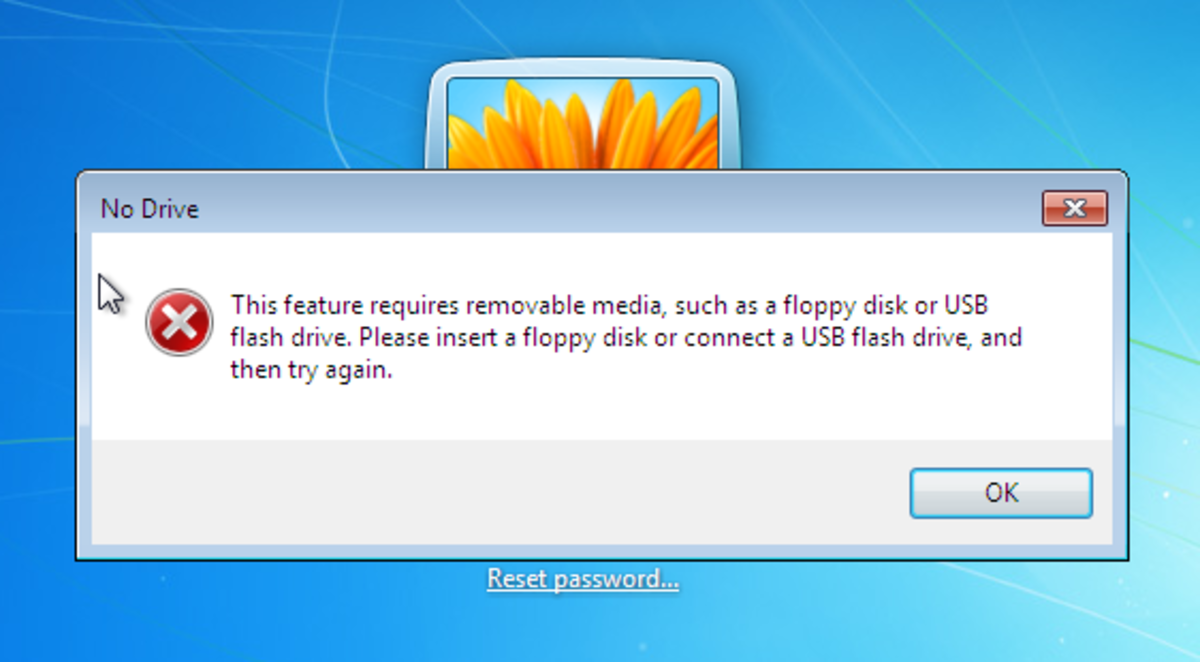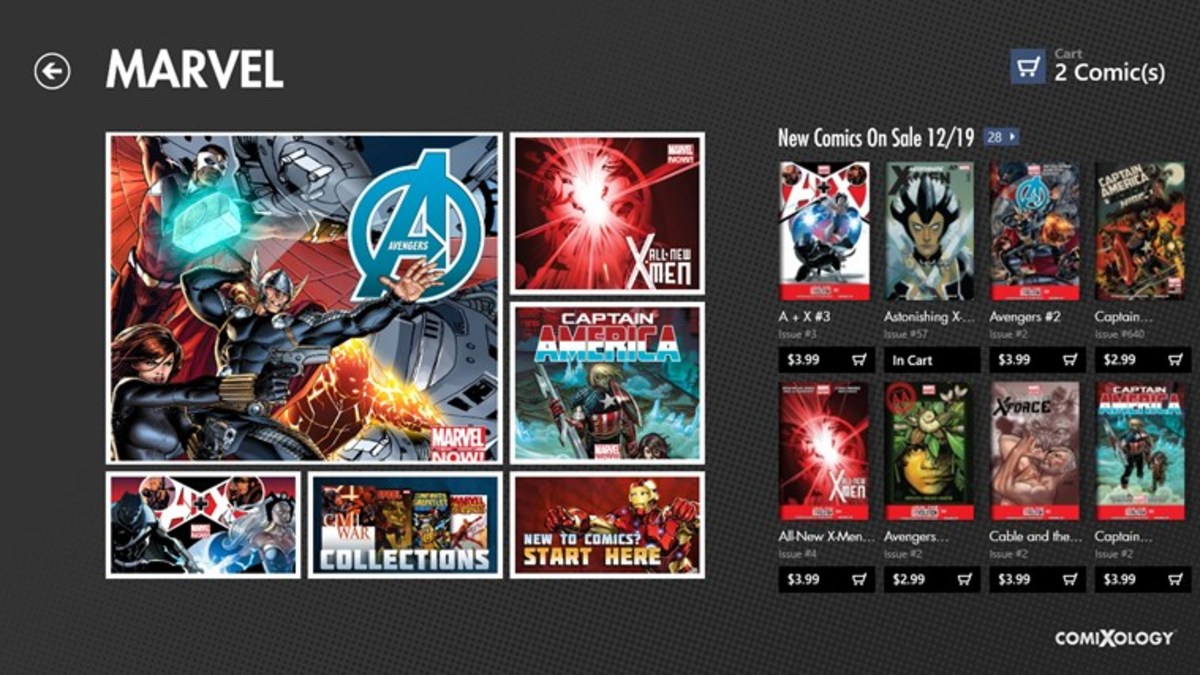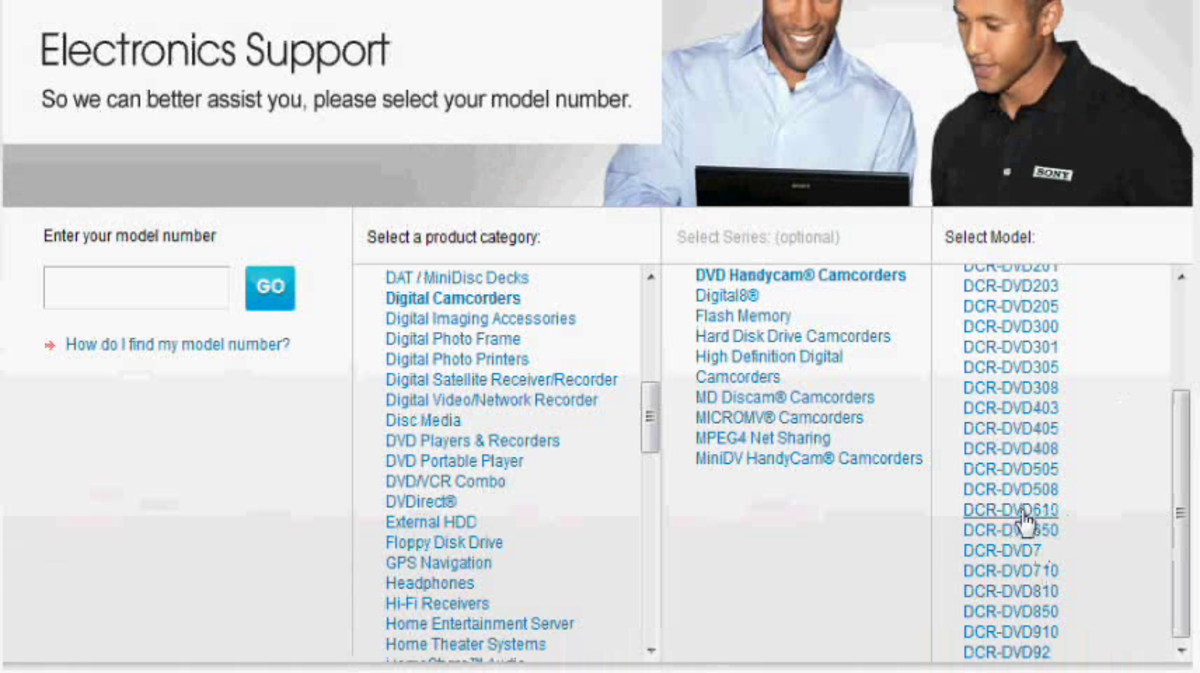- HubPages»
- Technology»
- Computers & Software»
- Operating Systems
Optimize Your Computer With a PC Optimization Program
Why Optimize?
Like any other personal tools that we have, personal computers and laptops need to be oiled (or tweaked in this case) to keep them running in an optimized condition. How many times are we faced with bugs and glitches when using our Windows based computers? Slow start-up, missing or corrupted files, blue screen and sudden crashes are but a few signs that your computer or laptop is about to give in.

Technicians would easily attribute this to a computer virus that they say may have infected your machine and would tell you that a reformat is required. But in most cases, these are due to file build-up or improper shut down of the machine which eventually leads to a corrupted system.
So before you decide to reformat your computer and lose all of your files (in case you haven’t backed them up), optimize your PC to correct the problem and see the difference. This guide will recommend to you what course of action to take to optimize your PC and get the most of it.
Blue Screen
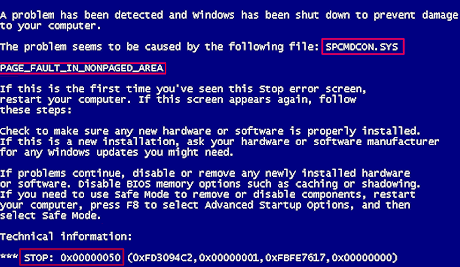
Ways To Optimize
There are several ways to optimize your PC or laptop. Microsoft Windows 7 and previous versions have built-in programs that you can run to optimize your system. Programs like Scandisk, Regedit, Defrag, Visual Performance, System Restore, Msconfig and Updates are but a few of the major optimization functions that you can run.
Most of these tasks usually require an in-depth knowledge of the system to run. But for an average user, it may be a little bit stressful as you may be reluctant to run the program fearing further damage it may cause to the machine.
Windows 7 Control Panel
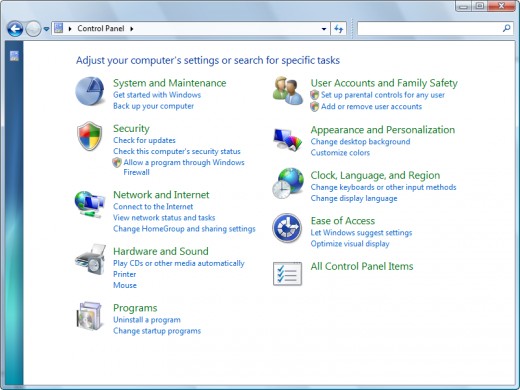
PC Optimization Programs
If such is the case, an alternative approach is to use a PC Optimization Programs to get the job done. PC Optimization Programs have user friendly interface that can guide the user to run all the optimization programs under one main menu. This eliminates all the complicated tasks the user is faced with when trying to optimize their system from an expert’s point of view.
Among the choices of PC Optimization Programs that are out in the market, this writer personally recommends Smart PC Fixer. Having used the system for quite sometime, I find the interface quite easy to use with a noticeable enhancement to my computer’s performance.
Smart PC Fixer
The Smart PC Fixer has 6 basic optimization functions that are critical in correcting or enhancing a computer’s system performance as illustrated below:
User Interface


Invalid registries are often the cause of system errors. Running the Scan and Clean during a scheduled maintenance will sort out corrupted registries. This will keep your PC running smoothly and avoid freezing. This will also reduce the chances of encountering a blue screen.
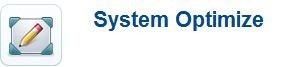
When an Operating System is loaded into your computer, it’s internal settings are usually set at default so as not use up most of your hardware’s resources. Manual adjustments in the settings are usually made for best performance results. System Optimize automatically adjusts your system’s start-up programs, desktop shortcuts, browser objects, internet settings and file extensions and so forth making your system run at optimal state.

Internet Browsers are usually the first programs to be exposed on the internet and thus are susceptible to malicious plug-ins. IE Tools is specifically designed for Windows Internet Explorer that manages the browser by detecting and preventing harmful add-ons keeping it in an optimized performing state.
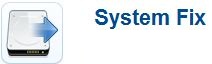
Running an optimization task often leads to detecting errors on one’s system. Most of which require manual correction in the regedit command or a scandisk in a safe mode state. To lessen the complication, System Fix scans and diagnose the operating system and applies the corrective measures once a problem has been detected. Included in this utility tool are Easy Repair Wizard, Error Utilities, File Association fixer, Register ActiveX, Shortcuts Fixer, Winsock2 Repair toolkit, Dll Fixer and more.
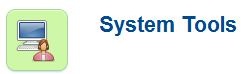
While the program’s major optimization tools offers better enhancement to your system’s performance, minor areas can be further enhanced through the use the System Tools. This is an added utility tool designed to further optimize areas that were not included during the initial major scan. Running Systems Tools can thus provide an overall enhancement to your system’s performance.

As your computer’s system is enhanced into an optimized state, it is best to back-up the system’s registry files having them cleaned spic and spa. Smart PC Fixer provides you with a back-up function to preserve your computer’s system. In the event that your computer needs to be restored to an optimized functioning state, the Backup Tool provides an easy to use interface to get you through this.
Summary
With today’s technical advancement in almost every aspect of our lives, problems in our devices cannot be avoided that somehow require us to fix the error ourselves. As stressful as it may seem to do it on our own, solutions exists that don’t require comprehensive training to undertake. It is with confidence that the author recommends this program to optimize your PC on your own.
To learn more about this PC Optimization Program visit SmartPCFixer